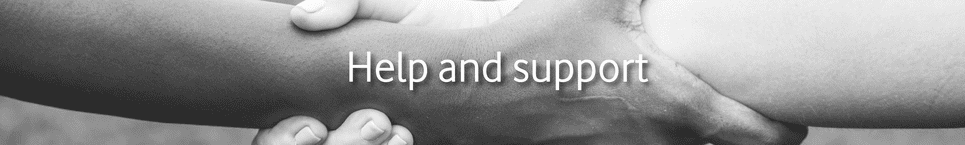How do I activate Roaming on my mobile phone?
For Android:
- Open the applications Menu & select settings.
- Select Mobile Network.
- Select Data Roaming.
- If you don’t want to use data abroad, change Data Roaming to ‘Never’. However if you’d like to use data abroad, change Data Roaming to ‘Automatic’.
- Select Network Operators.
- Select Search Networks.
- Select your preferred Network.
For IOS phones:
- Select Settings
- Select Mobile
- Select Mobile Data Options
- Switch Data Roaming to ‘On’
- Go Back to Settings
- Choose your Service Provider
- Select Automatic Search Network
- See list of available networks
- Select your preferred network
Steps to Register for M-Tala
Registration for M-Tala is free with 3 easy steps:
- Register at any Vodafone Retail Store.
- Receive your confirmation text message with the activation key number.
- Active your M-Tala Account by dialing *175# and using the activation key number.
How do I sign up to Moana TV
Please fill out the below form & email to customercare@vodafone.com.ws and one of our Residential Sales Team will get back to you.
Moana TV for your Business?
We can tailor make plans to suit your business needs. Call us on 67121 or email corporate.sales@www.vodafone.com.ws for more information.
How to use Vodafone Wifi Zone Cards at Wifi Zone Location
On any internet capable device follow the following instructions:
- Select “Wifi Zone” wireless network.
- Open your computer internet browser.
- Enter the USER ID printed on this card.
- Scratch PIN number & enter it as password.
- Check that the WiFi is turned on in your device settings
- Confirm you’re in range of a Vodafone Wifi Zone.
- Make sure you’ve entered your User ID and PIN Number (password) correctly
- Check whether you purchased a Vodafone Wifi Zone Card as any other Wifi Cards cannot be used to connect onto Vodafone Wifi Zones.
- You can use Vodafone Wifi Zone Cards on up to three devices at any one time. Check you have no more than three devices using the network.
- Still having difficulty? Please contact our Customer Care Team on 67121.
Terms & Conditions
- Cards are non-transferable & valid for 15 days from the first use.
- You must log off to be able to use this Wifi Zone Card again.
- Call 67121 for further assistance.
Can I see my Transation Records with M-Tala
Yes you can:
- Dial *175#
- Select your preferred language
- Select Option 7 for My Account
- Select Option 3 for Mini Statement
- Enter your Secret Pin
- You will then receive a mini statement with all your transactions via SMS
This helps customers go back and understand where their funds went. This also enables customers to plan and budget ahead.
Where can I deposit money?
See something you like on Maua and need to buy it, but haven’t got funds in your M-Tala yet? No worries, we have over 90 agents across Samoa – whereby you can deposit money into your M-Tala account. They’re safe & compliant under regulatory approval.
M-Tala is a mobile money that enables you to send and receive money anywhere in Samoa using your Vodafone mobile phone.
M-Tala will give users the freedom of
- Withdrawing cash from any of our Vodafone Retail Stores or authorized Vodafone Agents (maximum limit of $1,000 tala a day)
- Send money in real time securely and instantly from anywhere in Samoa
- Receive the best M-Tala Data Bundles
- Pay your utility bills such as:
- SWA Water Bill
- Vodafone Utility Bills
- Purchase your EPC Prepaid Power
Please register your Vodafone mobile number with M-Tala and use all of the services using USSD menu *175#. This does not require data
How do I get started or how do I activate the M-Tala service?
To activate M-Tala service on your Vodafone mobile, you will need register your Vodafone number:
To register, visit any Vodafone store with a copy of your ID for verification, which displays a photo of the owner. Such as
- Passport
- Birth Certificate
- Student ID Card
- NPF Card
- Pension ID Card
Need Help with your M-Tala?
If the customer’s number is registered but not activated for M-Tala call the M-Tala Helpline on 67121 to ask for assistance.
Forgot your activation code?
If you are registered for M-Tala and have forgotten your activation code:
- Dial *175#
- Select option 2 to retrieve your activation code.
- Once you have your activation code, dial *175#
- Then select option 1 to activate your account.
Do I need money to register with M-Tala?
You can register and open your M-Tala account with a balance of SAT $0.00.
Once a customer is registered for M-Tala, they can dial *175# to access the M-Tala menu on their mobile phone and follow the steps.:
Are there Fee’s involved?
We’ve kept fees to a minimum so you can enjoy the convenience of M-Tala:
How do I deposit money into my M-Tala Account?
Visit any Vodafone Samoa retail store and authorized M-Tala Agents in Upolu and Savaii. These may include service stations, supermarkets, banks, E-Charge vendors & other retail outlets near you. A full list of M-Tala Agents are available here
Who are entitled to this service?
Customers who wish to use this service must be a Vodafone Customer and registered to M-Tala with sufficient funds in their M-Tala account to start buying.
What can I do with M-Tala
- Deposit money into your mobile phone (maximum account balance allowed $10,000).
- Send money to any mobile phone user (registered or not registered for M-Tala on the Vodafone Network).
- Receive money from other M-Tala customers.
- Make bill payments like Moana TV, Vodafone Post-paid accounts etc.
- Withdraw cash at any authorized M-Tala Agent.
- Buy E-Charge or M-Tala Data bundles. Check the balance on your M-Tala account.
- Change your M-Tala secret PIN at anytime.
- Check the last five transactions on your M-Tala account [mini statement].
What is the Minimum & Maximum amount i can carry in my M-Tala?
You can have a minimum of SAT $0.00 and a maximum of up to SAT $10,000.
Do I need to pay for having an M-Tala account?
M-Tala registration is free of charge; there are no account maintenance fees and there is no minimum balance requirement. You only pay for the transactions you carry out [i.e. send money, withdraw cash, request M-Tala balance by text & mini statement]. There are no charges for depositing money in your M-Tala account.
Can I use my echarge balance to top-up my M-Tala account?
Your M-Tala account is completely separate from your Vodafone prepaid E-Charge account. Consequently, you cannot use your eCharge to top up your M-Tala account. However, you can use the balance in your M-Tala account to buy E-Charge for your own phone or another Vodafone prepaid number.
Can I use my M-Tala on any network?
M-Tala is available for Vodafone customers on Vodafone Samoa network only.
What is the difference between a Registered M-Tala Customer & an unregistered customer?
A registered M-Tala customer can access the full M-Tala menu and is able to carry out all the services described above [especially deposit money, send money, bill payment, buy E-Charge, check balance & mini-statement]. An unregistered customer can only go to an Agent to withdraw the cash received but cannot carry out any other M-Tala transaction.
Where can I buy M-Tala Value?
From any Vodafone Retail stores and M-Tala Agent outlets in Upolu and Savaii.
What do I do in case I send money to a wrong number?
Call M-Tala helpline – 67121 – or visit your nearest Vodafone store to ask for assistance. Customers are given an option to view and confirm the transaction details before they press “send” to complete the transaction. Therefore, it is always in your interest to carefully review and confirm the details before you send – because once executed the transaction may not be reversible.
Is it possible to Top-Up unregistered user’s mobile number?
You can buy E-Charge for any Vodafone prepaid or postpaid capped number using your M-Tala account whether they are registered or not for M-Tala service. There are no charges for using your M-Tala account balance to buy E-Charge.
Can I echarge if I am a Postpaid Customer? (Excluding Postpaid Capped)
Vodafone postpaid customers registered on M-Tala can buy E-Charge for other Vodafone prepaid or postpaid capped numbers, but not their own or other postpaid numbers. There is no fee for buying E-Charge through M-Tala.
Does my M-Tala balance double-up or triple-up like my echarge balance?
No. Your M-Tala balance is separate from the E-Charge account and is therefore NOT subject to any promotions and will not double-up or triple-up
What happens if I do not get an SMS from M-Tala confirming the transaction?
In case there is a delay in receiving SMS from M-Tala system to confirm any transaction you have carried out, contact Vodafone Customer Care Helpline at 67121.
However, there may be other reasons that may lead to you not receiving the SMS. Your SMS inbox may be full so you may have to delete some of the messages and create space for the new ones. If there is a problem with the SMS service, then you may not receive the text.
Does my M-Tala Secret Pin Number Expire?
Your M-Tala Secret PIN number does not expire. However, you can change your Secret PIN at anytime you choose to do so; it is advisable that you change your Secret PIN from time to time and especially when you think someone else may already know your PIN.
What happens if I forget my Secret Pin?
You will need to visit a Vodafone Retail store near you for a new activation code in order to reset the PIN. The Retail consultant will verify your account details with your registration details to ensure the information is correct. After successful verification and proof of customer identity, you will be sent an activation code to use in resetting your new secret PIN.
For security purposes, the customer will not be able to access the M-Tala menu before activating their account using the activation code sent to the customer’s mobile number.
What happens if I lose my Sim?
Call customer service helpline to have your account suspended. Proceed to get a SIM replacement through a Vodafone Retail store to retain your number and access your SIM & M-Tala account as normal. There is no risk of you losing your M-Tala account balance when you lose your SIM because access to the M-Tala account is PIN protected which is only known to the registered user.
Will my transactions be limited to the Agent outlet where I registered?
No. Once registered, you can visit any M-Tala Agent in Upolu or Savaii to carry out a transaction.
Once registered, your money is safe since every transaction requires identification in the form of a secret PIN. Even if you lose your phone, no one can take out the money from your M-Tala account without your secret PIN number.
What happens if the Vodafone network is unavailable? Will the M-Tala service still work?
M-Tala service is dependent on the Vodafone network. Therefore, if the network is unavailable or temporarily inaccessible for some reason, then the M-Tala service will also be affected.
How do I track the activity on my M-Tala Account?
You can keep track of all your transactions directly from your phone. M-Tala allows you to check the last five (5) transactions through the mini-statement option under My Account menu. Beyond this, you can request for a full printout of your account from any Vodafone Retail store at a small fee.
Where can I go for M-Tala Service?
The M-Tala service is available at any Vodafone retail store and authorized M-Tala Agents in Upolu and Savaii. These may include service stations, supermarkets, banks, E-Charge vendors & other retail outlets near you. A full list of M-Tala Agents are available on the Vodafone website.
Will I get promotional deals like Double Up & Triple Up on my echarge purchased through M-Tala?
Yes, if the promotional offer is made available through M-Tala, you will be entitled to receive double-up and triple-up promotional deals through M-Tala. These will be made known to the public through the promotion communications.